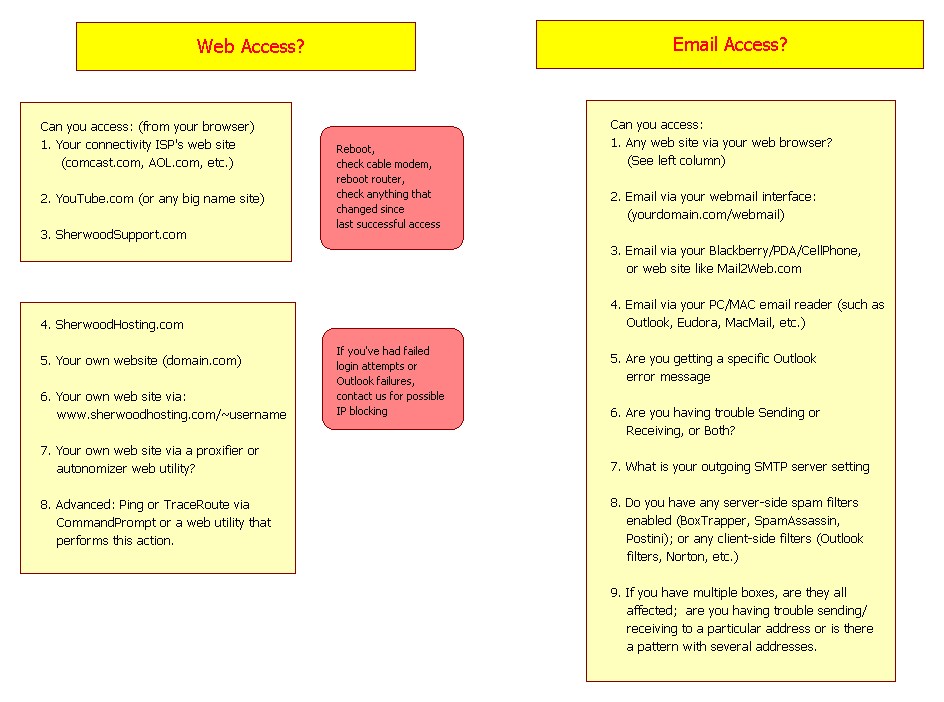Steps for Debugging Email Problems (& General connectivity issues)
for a mailreader client application like Outlook or Eudora
(print this and keep handy- tape to the side of your monitor)
Below will help you narrow down what your email problem might be and how to fix it.
- Strategy/Summary:
- Determine "how
bad it is" (and jot down the answers to tell tech support):
- Can
you display anything on the web? (For instance, in your web browser (Internet Explorer, Netscape, Mozilla, Firefox, Safari, etc.) can you navigate to a major site like: google.com, microsoft.com,
intel.com)
- Can
you send or receive email?
- How
long has it been not working?
- try
rebooting your system: in many cases the operating system will
have
gotten "lost" and
by rebooting it, this will give it a new start;
- try
rebooting your cable/DSL modem: sometimes the modem itself will
have
gotten jammed;
- try
rebooting your wireless router AP (access point)
- Also,
your question may already be discussed in our A-Z
Index. Let us know if we've missed a topic- we try to fill
in the gaps as much as possible.
- We
recommend you print this portion and keep handy in case your connection
goes down and you need these tips.
Write down your email server settings (i.e., which servers do you have your settings point to) so you'll have them handy in case something happens in the future.
This will come in handy to tell tech support. You or your computer installer entered these settings in your email program
(e.g., in Outlook, Tools> Email Accounts> ViewOrChange> Servers )
MY EMAIL SERVER SETTINGS ARE:
SMTP: (either your own domainname.com or your connectivity (DSL, cable) ISP ex: smtp.comcast.net, mail.verizon.net)
_______________________
POP3: (usually your own domainname.com)
_______________________
MY CONNECTIVITY ISP TECH SUPPORT # IS ____________________________ |
Detailed steps:
What to check:
-
Can you view web pages, such as
Google.com? (make sure that you're not just seeing a cached copy that
can fool you into thinking you are online).
If you cannot browse various web pages, then likely your own computer, network, router, modem, or ISP is having problems: Reboot.
Also take note of any recent events like a thunderstorm, power outage, installing new software, kids playing on your computer (and inadvertently downloading a virus or game or spyware).
-
If you can view other web pages, can you view your own web page (domainname.com)?
-
Send yourself (or have someone else send you) a test message
- Can you send email outward? (does your Outbox go to empty after a minute or so)
- Can you receive email?
-
Can you send and receive email via mail2web.com or your own webmail (mydomain.com/webmail). If you can send and receive from these web-based email interfaces, then very likely the problem is in your computer or network connection. If you can get to the web interface for webmail, but are not seeing the results of sending and receiving, then contact us to help debug your situation.
What to do:
Unless your ISP provider or the internet is having problems, most likely
rebooting your modem/router/wireless AP and your computer will reset the
problem. Occasionally it's good enough just to exit out of your mailreader
application (and make sure that all of its processes have wound down before
re-launching), and then start it up again.
Click
here to fill out a support ticket for our 24/7 tech support. |